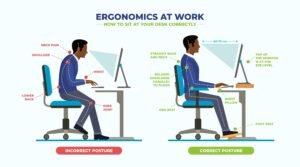Ergonomic Solutions for Back Pain: Choosing the Right Furniture and Equipment.
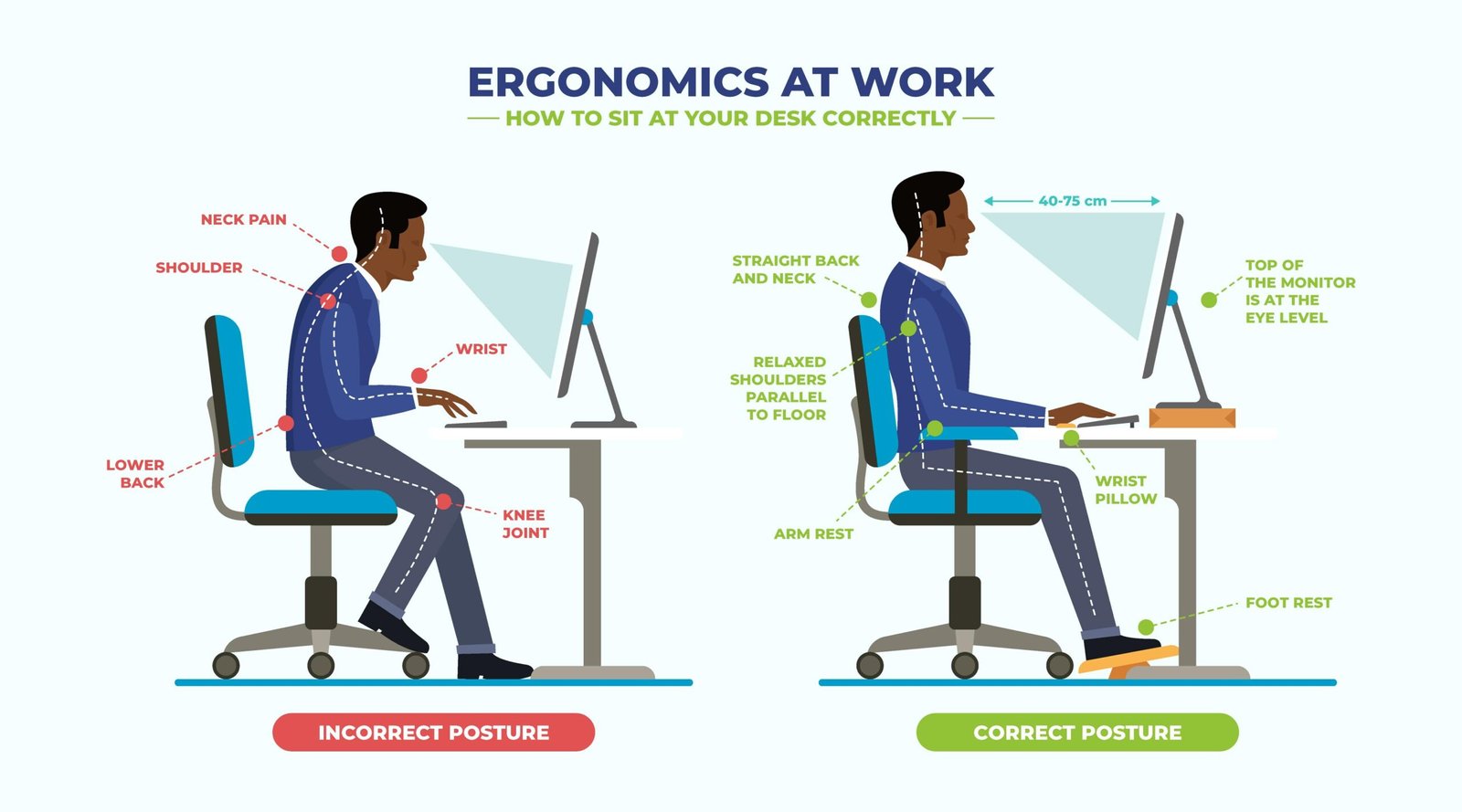
We all know how important good posture is, but few of us actually take it seriously. We all develop bad posture from everyday habits like slouching on the desk, scrolling for way too long. Did you know something as simple as sitting with legs crossed can lead to several health problems down the lane?
The good news is that posture is something that is entirely under our control, and with some regular mindful practices and tips, it can be fixed in no time.
In this blog, let’s count down some of the best tips for maintaining correct posture in daily life.
Ergonomics
Ergonomics is the science of designing furniture and equipment that fit the human body’s natural posture and movements. Ergonomic solutions aim to minimize strain and discomfort, promoting better posture and reducing the risk of back pain and other musculoskeletal disorders.
Key Features of Ergonomic Furniture
When choosing ergonomic furniture, look for these key features:
- Adjustability: Furniture that can be adjusted to fit your body’s dimensions is crucial. This includes adjustable chairs, desks, and monitor stands.
- Support: Proper lumbar support in chairs and mattresses helps maintain the natural curve of your spine, reducing strain on your lower back.
- Comfort: Comfortable padding and materials reduce pressure points and enhance overall comfort.
Ergonomic Solutions
Choosing an Ergonomic Chair
A high-quality ergonomic chair is the cornerstone of a back-friendly workspace. Here are key features to look for:
- Adjustable Height: Your feet should rest flat on the floor, and your knees should be at a 90-degree angle. While sitting, make sure to adjust the height so that you can rest your feet flat on the floor or consider using foot rests, making sure your things are parallel to the floor.
- Lumbar Support: While selecting an ergonomic chair, remember to choose one that supports the spine and its natural curve. The lower part of the spine curves inward; this is called the lordotic curve, and your chair should provide proper lumbar support to fill this gap. Most chairs have built-in mesh or foam lumbar support, or you can use lumbar support pillows.
- Seat Depth and Width: The seat should be deep enough to support most of your thigh but leave a gap of about 2-4 inches between the back of your knees and the seat.
- Armrests: Adjustable armrests help reduce the strain on your shoulders and neck by keeping the shoulder and head erect.
Choosing an Ergonomic Desk
Your desk is just as important as your chairs when it comes to ergonomics, but ordinary desks cannot be adjusted. One of the best solutions are the trending height-adjustable sit-stand desks.
Sit-stand desks allow you to alternate between sitting and standing throughout the day, reducing the strain on your back and promoting better posture. When choosing a sit-stand desk, you should look into factors like:
- Ease of Adjustment: The desk should easily transition between sitting and standing positions.
- Stability: Ensure the desk remains stable and secure in both positions.
- Height Range: The desk should accommodate your height in both sitting and standing positions, keeping your monitor at eye level.
If you are not comfortable investing in a new desk, you can work around it by adjusting your chair’s height to the desk and utilising foot rests for support. Remember to take regular breaks and stretch your legs once in a while.
Creating an Ergonomic Workspace
In order to create an ergonomic workspace, you need to arrange the desk, mouse, and keyboard optimally; if they are not, they can lead to issues like back pain, neck pain, shoulder and wrist pain, as well as eye strain.
1. Proper desk setup
Your monitor’s screen should be at eye level; this ensures you are constantly not looking up or down and thus reduces strain on the upper spine. The monitor or screen should be at arm’s length from your face. You can use monitor stands to help achieve the correct height and angle.
2. Ergonomic Keyboards and Mice
Improper keyboard and mouse placement can lead to poor posture and increased back strain. Ergonomic keyboards and mice are designed to reduce strain on your wrists and shoulders.
Place your keyboard right in front of you so that your wrists and forearms are in line and your shoulders are relaxed. While using a keyboard or a mouse, try to keep your wrists flat.
If you use a laptop, consider getting an external keyboard and mouse, as its congested keyboard and touchpad can cause discomfort.
If you face wrist pain, you can switch to a vertical mouse; they help maintain a neutral wrist position, reducing strain on the forearm and shoulder.
3. Footrests
If your chair is too high for your feet to rest flat on the floor, a footrest can provide support and improve your posture.
- Adjustable Angle: Look for a footrest that allows you to adjust the angle for maximum comfort.
- Non-Slip Surface: Ensure the footrest stays in place during use.
Improved sleep posture
It is important to maintain good posture when sleeping, the curve of the spine. Sleeping in an improper position for a long duration caan cause back pain.You can do this by ensuring the head, shoulders, and hips are properly aligned.
Choose a mattress that provides the right amount of support for your spine. Sleeping on your back with a pillow under your knees can help maintain the natural curve of your lower back. If you prefer sleeping on your side, place a pillow between your knees to help your spine maintain its natural position.
Tips for Maintaining Good Posture
- Regular Breaks: Take frequent breaks to stand, stretch, and walk around. This helps reduce muscle fatigue and improves circulation.
- Stretching Exercises: Incorporate stretching exercises into your daily routine to improve flexibility and reduce tension.
- Mindful Posture: Be mindful of your posture throughout the day. Keep your shoulders relaxed, back straight, and feet flat on the floor.
Investing in ergonomic furniture and equipment is essential for preventing back pain and promoting a healthier, more comfortable workspace.
Take the time to evaluate and adjust your workspace to create an environment that supports your health and productivity.
Have Any Question?
- +91 96721 79398
- support@domain.com